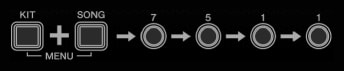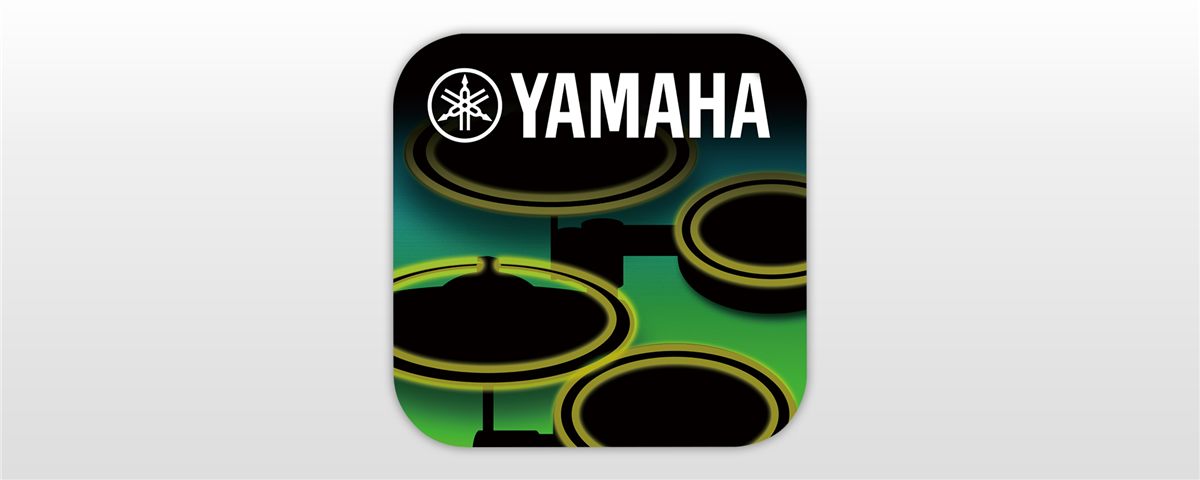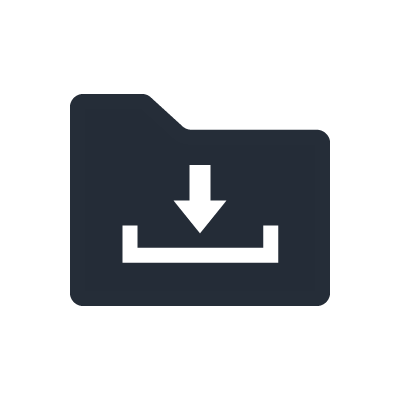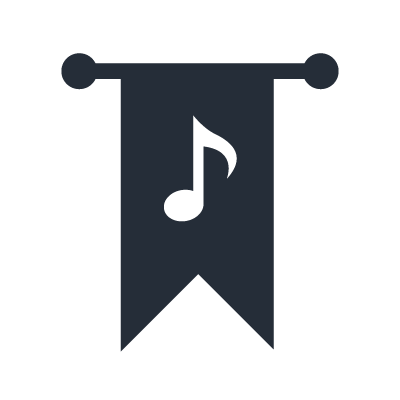DTX400 Touch
INITIALISE KIT
Using the DTX400 Touch you can change the settings of the Preset Kits.
If you wish to restore a Kit to it’s default settings please use the following procedure.
- Select a Kit. Press the [KIT] button and select the Kit you wish to restore.
- Press and hold the [KIT] button, and [SONG] button at the same time.
- Press number button [7] to select the Other Settings parameter group.
- Press number button [5] to select the Initialise Kit (number [1] will light up).
- Press number button [1] - Number button [1] will start to flash.
- Press number button [1] to Initialise.