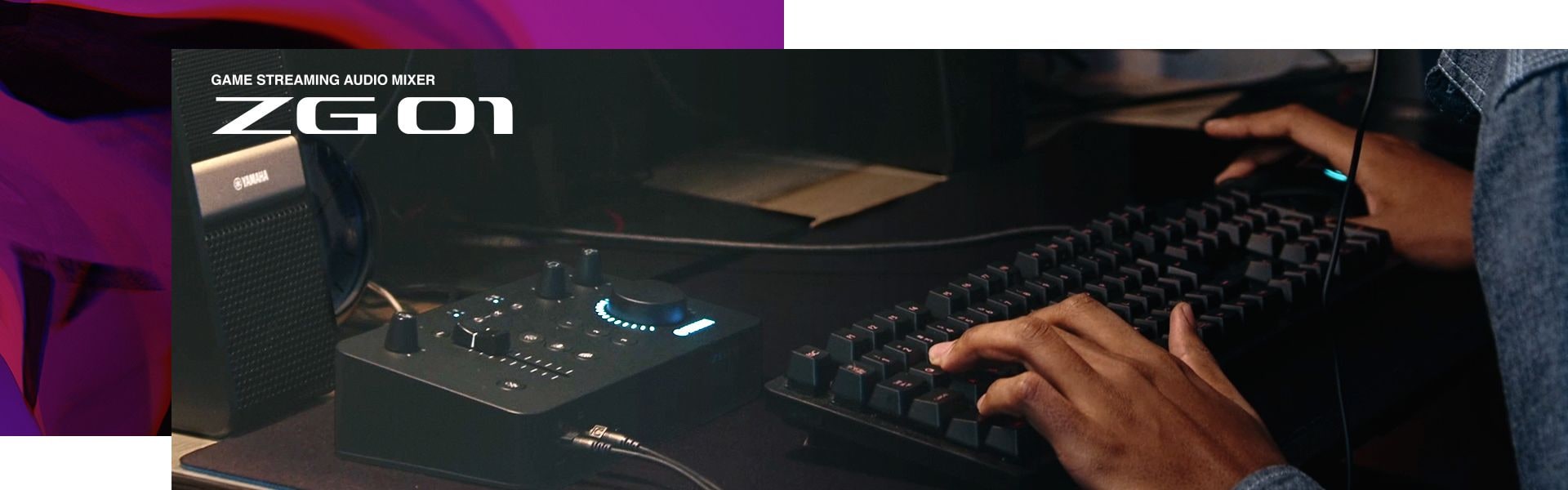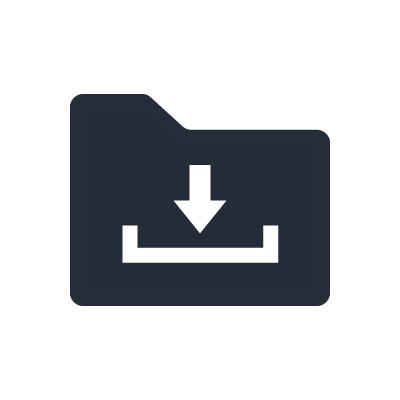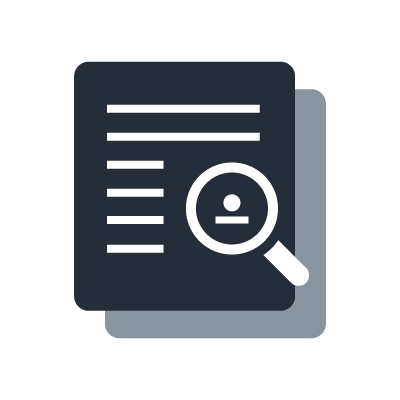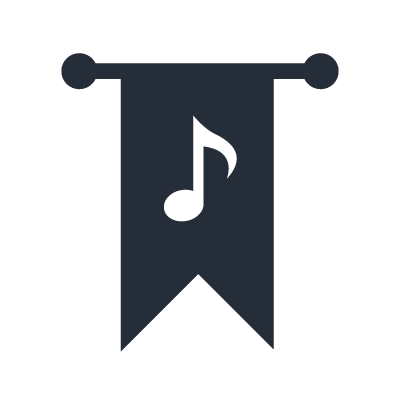ZG01 Game Streaming Audio Mixer
Make It Your World.
The ZG01 is Yamaha’s first audio mixer designed specifically for game voice chat and game streaming.
This new mixer allows you to tailor the game audio, your voice, and the voice of the person you are chatting with to your own playback environment, while simultaneously providing the ideal audio signal to both your chat partner and the audience you are streaming to.
The ZG01 also features simple audio operation with carefully selected physical controls, a variety of DSP effects, such as a chat voice changer and authentic surround sound processing through stereo headphones, as well as 2-in/1-out HDMI ports that also work as an HDMI switcher and conversion adapter. The ZG01 offers a higher level of immersive game sound and a more comfortable gaming environment.
Simple, intuitive control for gaming and game streaming
The ZG01's physical controls designed for gaming, voice chat, as well as for streaming, provide simple, intuitive management of all your audio signals without detracting from your overall gaming experience.
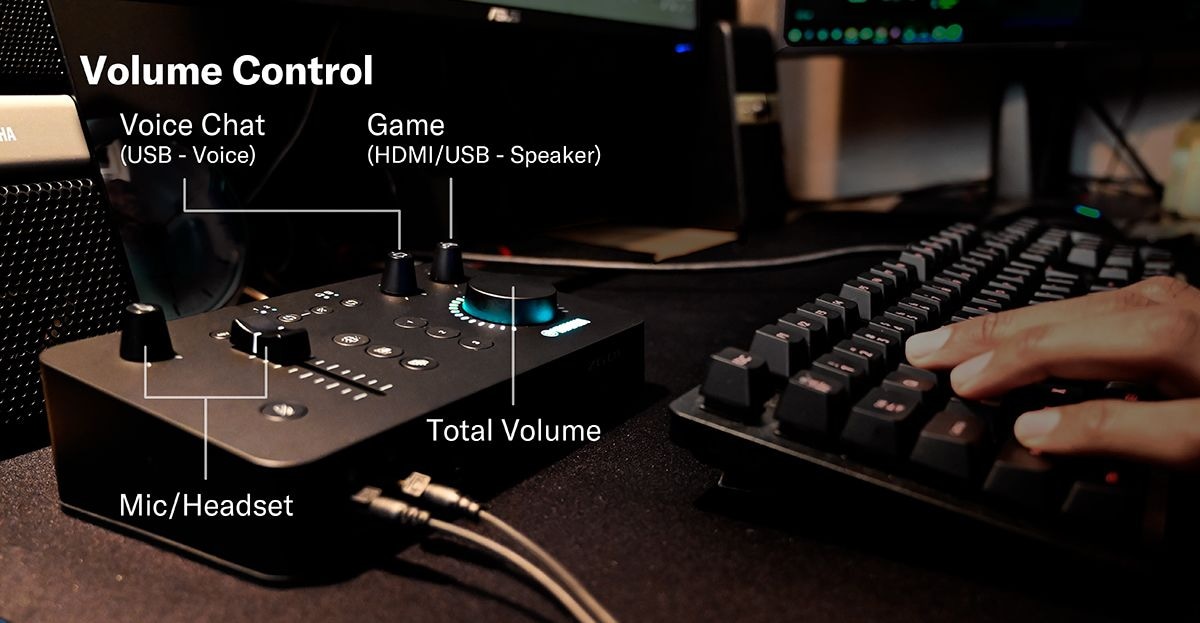
ZG sound processing for ultimate immersion
Yamaha’s specialized game audio functionality allows ZG series users to immerse themselves deeply into the virtual world of their favorite games. Just as you would adjust your EQ to suit the genre of music you’re listening to, you can now similarly dial in the ideal game sound to suit your playing style. Whether you are drawing inspiration from powerful background music, or honing into your opponent’s or teammate’s sounds and voices for a more realistic competitive atmosphere, ZG series will help you achieve the most immersive gaming experience you could’ve imagined with Yamaha’s high-performance sound processing and powerful features.
ZG SURROUND: Experience virtual surround sound for stunning authenticity

Yamaha's new proprietary "ViReal™ technologies for headphones" has been further optimized for gaming to maximize your stereo headphones' 3D sound quality. Enjoy powerful game sound with unprecedented realism.
FOCUS MODE/EQ: Hone your game audio to enhance immersion

FOCUS MODE/EQ can suppress the sound of your own character's voice or emphasizes environmental sounds of the game audio. The settings can be configured to suit a variety of game titles, scenes, and playing styles. For example, you can focus on the sound of your opponent's footsteps for a more authentic experience.
3D CHAT SPACE: Clearly distinguish between game and chat audio
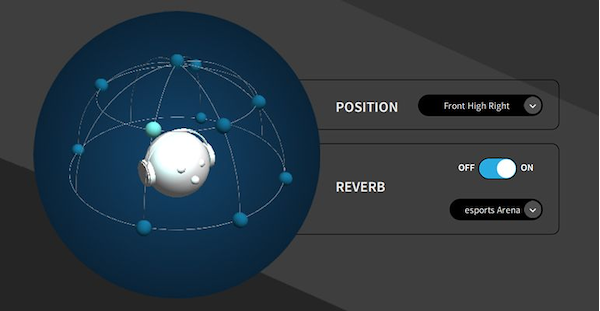
With 3D CHAT SPACE you will feel as if you were playing a game in the same room with your friends. By placing the other party's voice in a virtual 3D-space, it avoids overlap with game audio and voice chat, letting you hear all your audio signals clearly and comfortably.
Share your surround sound experience with your audience

Your multi-channel game audio is converted and processed by the ZG to reproduce a surround sound experience that you can stream to your listeners.
Even if they are not ZG users, as long as they listen with stereo headphones, you can deliver the same immersive authenticity to your audience.
Powerful DSP effects to enhance your gaming experience

Customize your voice and game audio with zero-latency DSP processing to adapt to various virtual environments during gameplay.
- For your voice: Voice changer, Transceiver/Radio voice effect, masking beep sound, and 1-Touch Echo
- For game audio: ZG SURROUND and FOCUS MODE/EQ allow sound customization to suit your taste and gaming scene
*Presets can be assigned to the three physical buttons for instant recall
ZG dedicated driver allows individual signals to be assigned to multiple client software applications
When you install the dedicated driver in your computer (Windows/Mac), the ZG01 is recognized as two virtual devices, and can send and receive two audio channels for different purposes. For example, you can set up a voice chat application to send only your voice audio, as well as a streaming application to broadcast your game and voice chat audio.

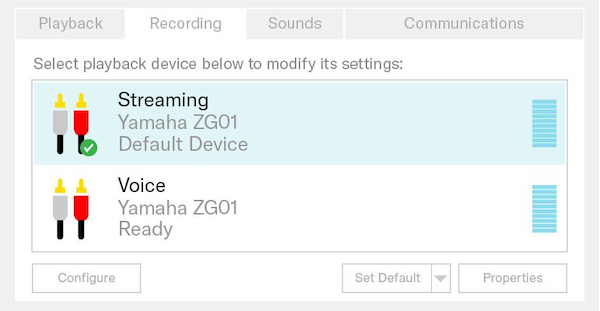
Input to PC:
- Streaming: This channel is for sending the game and voice chat audio input from the ZG01 to your computer. Assign this channel to the audio input of the streaming application on your computer.
- Voice: This channel is for sending your voice input from your mic or headset to your computer. Assign this channel to the audio input of the voice chat application running on your computer.
Output from PC:
- Speakers: This channel is for sending audio from your computer to the ZG. If you are playing PC games, assign this channel as the audio output. The game knob on the ZG01 can be used as a game volume controller.
- Voice: This is the channel for voice chat. If you are using a voice chat application running on your computer, assign this channel to the audio output of it. The voice chat knob on the ZG01 can be used as a voice chat volume controller.
Practical, comprehensive connectivity for gamers
The ZG01 is equipped with an HDMI port for connecting consumer game consoles, as well as other ports necessary for building a more extensive gaming sound environment. The integrated features allow you to do away with the often complicated and cumbersome wiring or adapters that peripheral devices often necessitate.
- HDMI port: The 2-in/1-out HDMI ports allow direct connection to consumer game consoles, and can also function as a 2 input HDMI switcher and HDMI conversion adapter with audio extraction. (Audio out: 2ch 24-bit/48kHz fixed, Video signal: Pass-through)
*The ZG01 doesn't have a video capture function. Therefore game streaming live video will require a compatible external video capture device.
- Flexible audio input and output: The audio I/O jack provides flexibility for connecting the microphone, headphones, headset and desktop speakers of your choice.
- USB-C x 2: Ensures stable signal transfer and power supply. (USB2.0)
- Integrated terminal ports on the back: All connections that are rarely changed are concentrated on the rear panel, allowing for smart, unobtrusive wiring.
"ZG Controller" dedicated software

The ZG01's dedicated software application (Windows/Mac), ZG Controller, allows you to select and edit detailed volume and effect settings and assign them to presets for your game audio and headphones.
These presets can also be exported and imported as configuration files that will allow you to share them with friends that also use ZG consoles.
ZG01 Plug-in Available on Elgato’s Market Place

ZG01 Plug-in Available on Elgato’s Market Place
A plug-in for Yamaha‘s Game Streaming Audio Mixer “ZG01” that allows operation on Elgato’s Customizable Control Device “STREAM DECK” is available for free. This plug-in makes it pssible to easily adjust the balance of game streaming audio in real time with “hand-held, intuitive and quick” controls by operating the knobs and buttons of “STREAM DECK” series.
Download ZG01 Plug-in at Elgato Marketplace
Produktinformasjon
ZG01 Game Streaming Audio Mixer
A game streaming audio mixer that provides a highly immersive gaming experience.
- Intuitive volume control designed for gamer and game streamer
- High resolution (24-bit, 48 kHz) USB audio recording and playback
- Flexible volume control with dedicated drivers that are recognized by Windows/Mac as virtual multiple devices
- ZG Sound Processing (ZG SURROUND, FOCUS MODE/EQ, 3D CHAT SPACE, Voice changer, Transceiver/Radio voice effect... and more)
- Effect button x 6 (3 for voice chat effects, 3 for game sound effects)
- HDMI connection port x 3 (2-in/1-out, Audio out: 2ch 24-bit/48 kHz fixed, Video signal: Pass-through)
- MIC input for condenser mics with +48 phantom power and mute button
- Independent inputs and outputs for headset/ microphone with headphones or desktop speakers
- 4-pole mini input/output (TRRS) for smartphones
- ZG Controller (Windows/Mac) for precise parameter control
- Windows/Mac support by USB-C connection
- iOS and Android supported by 4-pole mini input/output (TRRS)
- USB-C Power input (5 V DC, 1.5 A)
Related Products
Farger og finish som vist kan variere fra de aktuelle produktene.