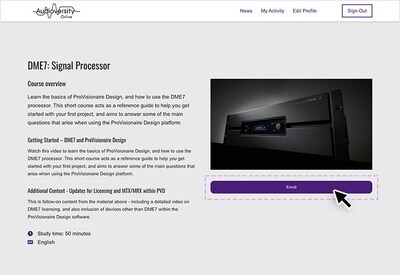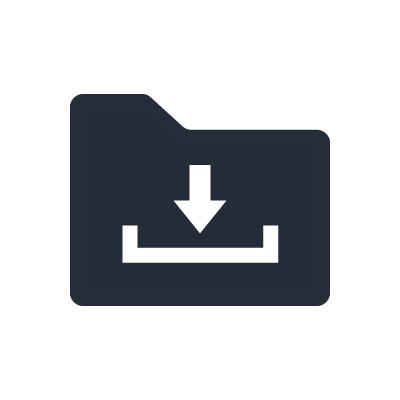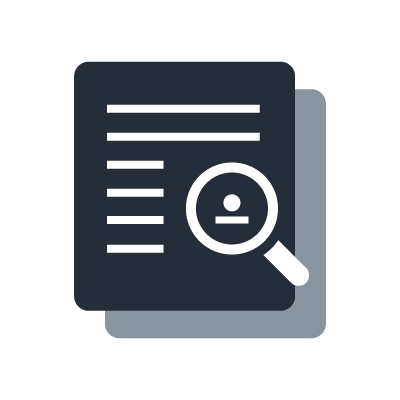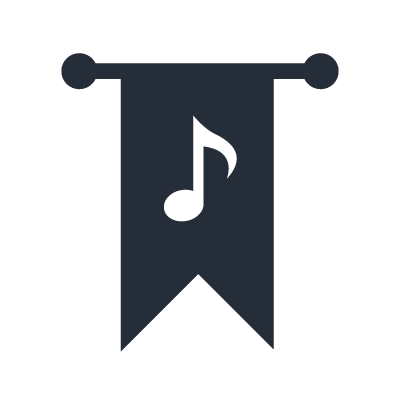How to Find Training Courses
Case 1 - Find by Application Category
1. Check the Applications list and select the application category you’d like to explore.
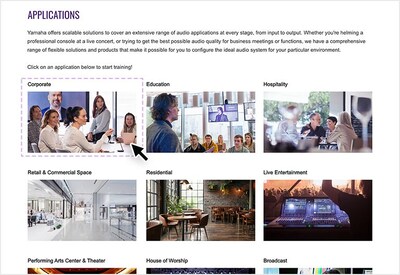
1. Check the Applications list and select the application category you’d like to explore.
2. Applications are sorted into 3 categories: Solution, Product, and Technology. Discover additional courses by clicking “Load more”, then select the course you’d like to study.

2. Applications are sorted into 3 categories: Solution, Product, and Technology. Discover additional courses by clicking “Load more”, then select the course you’d like to study.
Case 2 - Search All Courses
In the All Courses section, type keywords into the search bar to find specific courses.
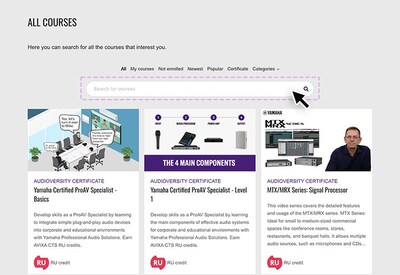
In the All Courses section, type keywords into the search bar to find specific courses.
Start Learning
After selecting a course, click "Enroll" to start learning.