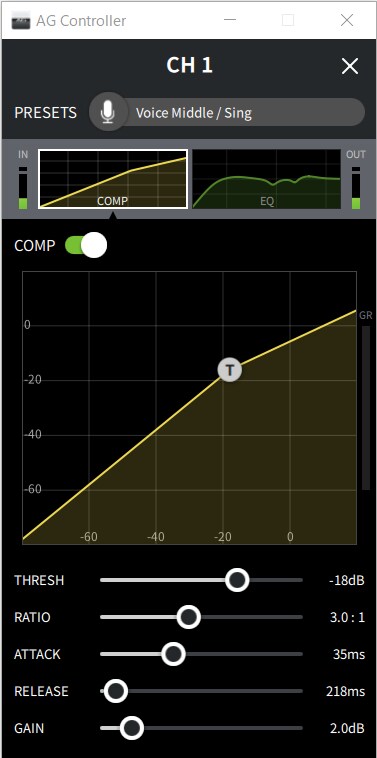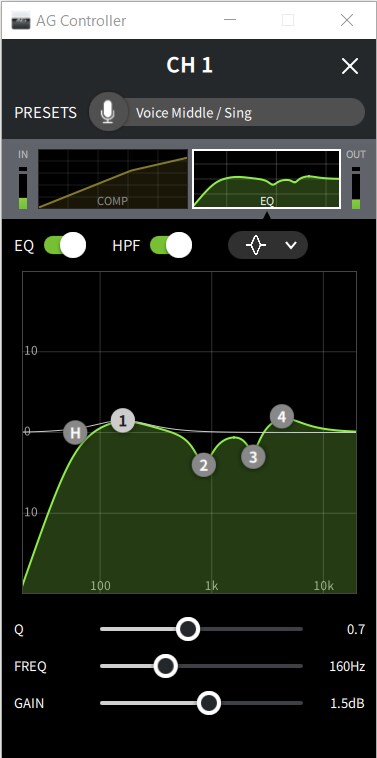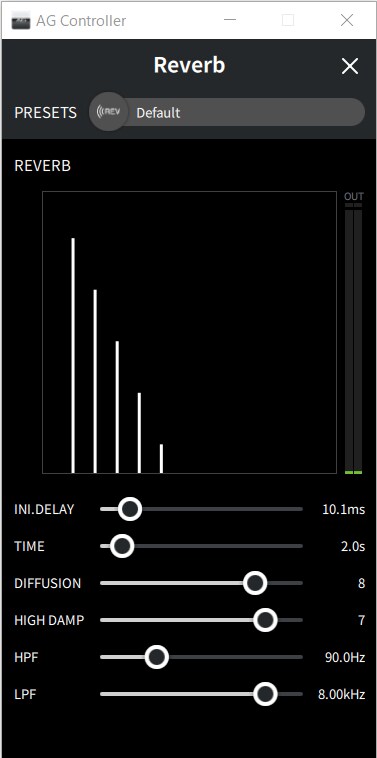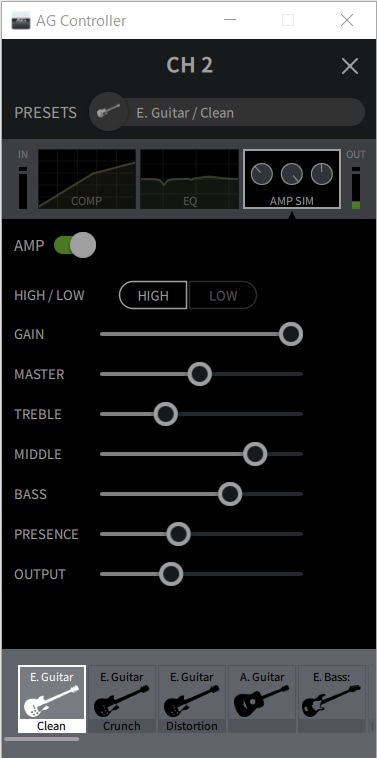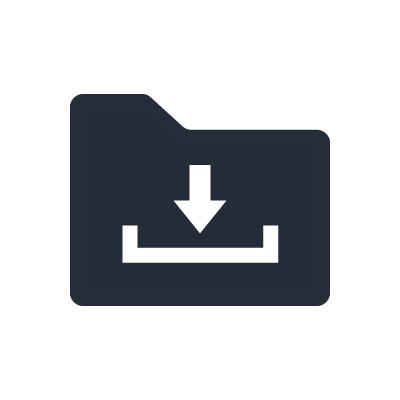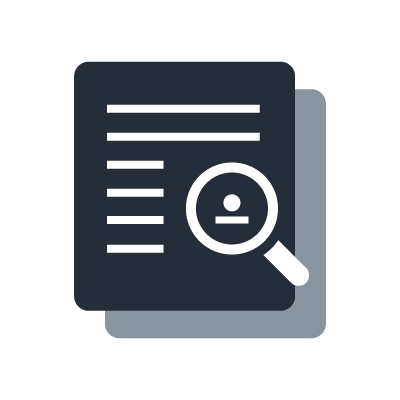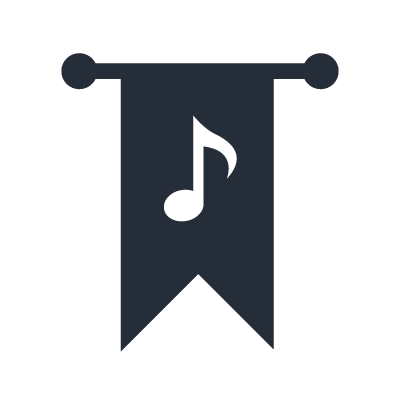AG Controller
AG Controller is a software application that allows you to control the DSP functions of the AG03MK2, AG06MK2, AG03, AG06, and AG01 from your Windows / Mac / iOS device via USB connection
"Simple" and "Detail" mode
"Simple" mode utilizes an intuitive interface for optimizing tone to music or speech, gain levels, and reverb. "Detail" mode gives users more precise control over of each DSP effect.
Simple mode
Detail mode
COMP (Compressor)
Compressors decrease loud sounds and increase quiet sounds. Through using these functions, the difference between loud and quiet sounds is reduced, the overall level of sound is more balanced, and the audio becomes easier to hear.
EQ (Parametric Equalizer)
Equalizers are effects that adjust tone by boosting and attenuating specific frequencies. And HPFs serve to cut unneeded low sounds and are used in such applications as cutting.
Reverb
Reverberation is an effect that brings out the depth and width of sound by adding signals that mimic the feel of a performance space with sizes ranging from a large hall to small room. Singing performers are often reinforced with this effect.
AMP SIM (Amp Simulator)
AG Guitar Amp Simulator is a high-gain tube amp that is rich in overtones. It is ideally suited to playing lead guitar lines that will fit in well in an ensemble, but it can also be set up for crisp accompaniment tones as well.
*The Amp Simulator is available on the AG06MK2, AG03MK2, AG06, and AG03.
*The AG03MK2 and AG03 cannot turn on/off the Amp Simulator on the main unit. Please operate it with AG Controller.
Firmware/programvare
*AG Controller for iOS
*Yamaha Steinberg USB Driver
Windows: You must install a driver on your computer so that it will correctly recognize and exchange data with the AG series.
Mac: Standard drivers are already installed on the computer; you do not need to install a separate driver.