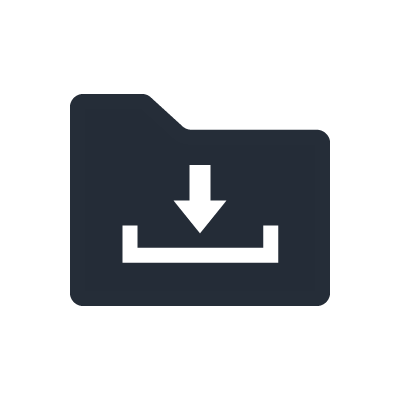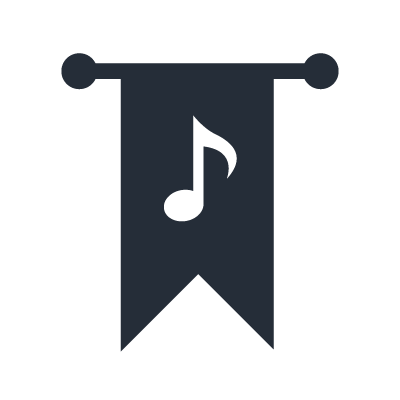MusicCast-funksjoner og -egenskaper
Flere måter å ta styringen på, uten å bruke hendene
Yamaha tilbyr to Alexa-funksjoner som fungerer hånd-i-hånd for å gi deg et bredt utvalg av mulige talekommandoer, slik at du kan styre enten ett enkelt MusicCast-produkt eller et helt MusicCast-system.
*Tilgjengelige egenskaper og funksjoner varierer fra region til region.

MusicCast Smart Home-funksjon
Standardiserte Alexa-kommandoer for de vanligste reguleringsfunksjonene
MusicCast-funksjon
Egendefinerte kommandoer som gir deg mer kontroll over unike MusicCast-funksjoner
Funksjon
MusicCast Smart Home skill – vanlige kommandoer –
MusicCast skill – spesialkommandoer –
Strøm på/av
"Alexa, turn on the Kitchen" (... slå på kjøkkenet).
"Alexa, ask MusicCast to turn on the Kitchen" (... be MusicCast slå på kjøkkenet). "Alexa, ask MusicCast to turn off all rooms" (... be MusicCast slå av alle rom).
Volum opp/ned
"Alexa, volume up in the Kitchen" (... øk volumet på kjøkkenet).
"Alexa, ask MusicCast to turn volume up in the Kitchen" (... be MusicCast øke volumet på kjøkkenet). "Alexa, ask MusicCast to turn the group volume down in the Kitchen" (... be MusicCast redusere gruppevolumet på kjøkkenet).
Voluminnstillinger
"Alexa, set volume to 30 in the Kitchen" (... sett volumet på 30 på kjøkkenet).
"Alexa, ask MusicCast to set volume to 30 in the Kitchen" (... be MusicCast sette volumet til 30 på kjøkkenet). "Alexa, ask MusicCast to set group volume to 30 in the Kitchen" (... be MusicCast sette gruppevolumet til 30 på kjøkkenet).
Spill/pause/stopp
"Alexa, pause in the Kitchen" (... sett på pause på kjøkkenet).
"Alexa, ask MusicCast to pause in the Kitchen" (... be MusicCast sette på pause på kjøkkenet).
Neste/forrige
"Alexa, next in the Kitchen" (... neste på kjøkkenet).
"Alexa, ask MusicCast to skip song in the Kitchen" (... be MusicCast hoppe over låten på kjøkkenet).
Dempe/oppheve demping
"Alexa, mute the Kitchen" (... demp kjøkkenet).
"Alexa, ask MusicCast to mute the Kitchen" (... be MusicCast dempe kjøkkenet). "Alexa, ask MusicCast to mute all rooms" (... be MusicCast dempe alle rom).
Inngangsvalg
"Alexa, select HDMI 1 in the Living Room" (... velg HDMI 1 i stuen).
"Alexa, ask MusicCast to switch input to HDMI 1 in the Living Room" (... be MusicCast skifte inngang til HDMI 1 i stuen).
Function
Additional MusicCast Smart Home Skills for Models 2018 and newer
Start playing
"Alexa, play music in the kitchen." "Alexa, play music from [Streaming service] in the kitchen." "Alexa, play [Genre ・ Song Name ・ Station Name ・etc…] from [Streaming service] in the kitchen."
Pause
"Alexa, pause." "Alexa, stop." "Alexa, pause the kitchen." "Alexa, stop music in the kitchen."
Resume
"Alexa, play." "Alexa, play in the kitchen." "Alexa, resume." "Alexa, resume in the kitchen."
Start over
"Alexa, start over." "Alexa, start over in the kitchen." "Alexa, restart." "Alexa, restart in the kitchen."
Next
"Alexa, skip." "Alexa, skip in the kitchen." "Alexa, next." "Alexa, next in the kitchen."
Previous
"Alexa, previous." "Alexa, previous in the kitchen."
Rewind
"Alexa, rewind." (30 seconds if not specified)" "Alexa, rewind in the kitchen." "Alexa, rewind [1minute・10 seconds]." "Alexa, rewind [1minute・10 seconds] in the kitchen."
Fast forward
"Alexa, fast forward." (30 seconds if not specified) "Alexa, fast forward in the kitchen." "Alexa, fast forward [1minute・10 seconds]." "Alexa, fast forward [1minute・10 seconds] in the kitchen."
Shuffle on/off
"Alexa, shuffle on." "Alexa, shuffle on in the kitchen."
Thumbs up/down
"Alexa, thumbs up."
Loop on/off
"Alexa, loop on." "Alexa, loop on in the kitchen."
Handlinger på Google

Kontroller MusicCast med stemmen via Google Home- eller Mini-enheten.
Dette inkluderer handlingskommandoer for praktisk håndfrihet ved å koble sammen rom, spille favorittlåtene, justere volumet, streame favoritt musikktjenestene og mere til.
*Tilgjengeligheten til Actions on Google varierer etter region.
Funksjon
Handlingskommandoer
Strøm på/av
"Ok Google, talk to MusicCast to turn on the Kitchen" (... Ok Google, be MusicCast om å slå på kjøkkenet). "Ok Google, talk to MusicCast to turn off all rooms" (... Ok Google, be MusicCast om å slå av alle rom).
Volum opp/ned
"Ok Google, talk to MusicCast to turn up the volume in the Kitchen" (... Ok Google, be MusicCast om å skru opp volumet på kjøkkenet). "Ok Google, talk to MusicCast to turn down the group volume in the Kitchen" (... Ok Google, be MusicCast om å skru ned gruppevolumet på kjøkkenet).
Voluminnstillinger
"Ok Google, talk to MusicCast to set volume to 30 in the Kitchen" (... Ok Google, be MusicCast om å sette volumet til 30 på kjøkkenet). "Ok Google, talk to MusicCast to set group volume to 30 in the Kitchen" (... Ok Google, be MusicCast om å sette gruppevolumet til 30 på kjøkkenet).
Spill/pause/stopp
"Ok Google, talk to MusicCast to pause in the Kitchen" (... Ok Google, be MusicCast om å pause på kjøkkenet).
Neste/forrige
"Ok Google, talk to MusicCast to skip song in the Kitchen" (... Ok Google, be MusicCast om å hoppe over sang på kjøkkenet).
Dempe/oppheve demping
"Ok Google, talk to MusicCast to mute the Kitchen" (... Ok Google, be MusicCast om å mute kjøkkenet). "Ok Google, talk to MusicCast to mute all rooms" (... Ok Google, be MusicCast om å mute alle rom).
Inngangsvalg
"Ok Google, talk to MusicCast to switch input to HDMI 1 in the Living Room" (... Ok Google, be MusicCast om å skifte inngang til HDMI 1 i stuen).
* This list of examples was tested and confirmed to be working as of December of 2020.